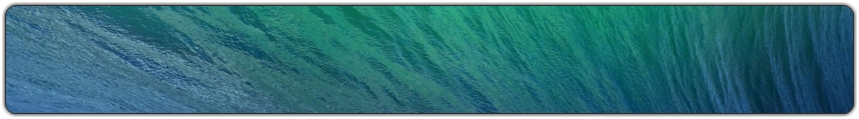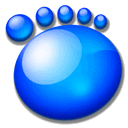Betterbird is a fine-tuned version of Mozilla Thunderbird, Thunderbird on steroids, if you will. Betterbird aims at providing a better user experience by fixing annoying bugs in Thunderbird and implementing new features. Please refer to this feature table for examples. This should give you an impression of where the project is headed.
Betterbird is a fine-tuned version of Mozilla Thunderbird, Thunderbird on steroids, if you will. Betterbird aims at providing a better user experience by fixing annoying bugs in Thunderbird and implementing new features. Please refer to this feature table for examples. This should give you an impression of where the project is headed.
Betterbird is a soft fork of Mozilla Thunderbird. Soft fork means that it is closely following the Thunderbird Extended Support Releases (ESR) therefore avoiding the mistakes of other forks which quickly lost track of upstream Thunderbird, thus opening users up to security vulnerabilities.
Is Betterbird for me?
If you like Thunderbird but are discouraged by too many bugs, then give Betterbird a try. It is 100% compatible with Thunderbird’s ESR version. You can install the same dot release of Thunderbird in parallel and switch between Betterbird and Thunderbird on the same profile without problems and without needing the -allow-downgrade command line switch.
More