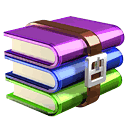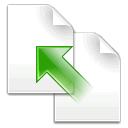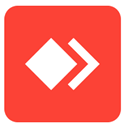 AnyDesk is a fast remote desktop system and enables users to access their data, images, videos and applications from anywhere and at any time, and also to share it with others. AnyDesk is the first remote desktop software that doesn’t require you to think about what you can do. CAD, video editing or simply working comfortably with an office suite for hours are just a few examples. AnyDesk is designed for modern multi-core CPUs. Most of AnyDesk’s image processing is done concurrently. This way, AnyDesk can utilize up to 90% of modern CPUs. AnyDesk works across multiple platforms and operating systems: Windows, Linux, Free BSD, Mac OS, iOS and Android.
AnyDesk is a fast remote desktop system and enables users to access their data, images, videos and applications from anywhere and at any time, and also to share it with others. AnyDesk is the first remote desktop software that doesn’t require you to think about what you can do. CAD, video editing or simply working comfortably with an office suite for hours are just a few examples. AnyDesk is designed for modern multi-core CPUs. Most of AnyDesk’s image processing is done concurrently. This way, AnyDesk can utilize up to 90% of modern CPUs. AnyDesk works across multiple platforms and operating systems: Windows, Linux, Free BSD, Mac OS, iOS and Android.
Just two megabytes – downloaded in a glimpse, sent via email, or fired up from your USB drive, AnyDesk will turn any desktop into your desktop in seconds. No administrative privileges or installation needed.
More