 цИЦшо╕х╛ИхдЪф║║хТМцИСф╕Аца╖я╝МхЬицЬЙчЪДцЧ╢хАЩщЬАшжБф╕Ацм╛шГ╜чоАхНХхдДчРЖхЫ╛чЙЗчЪДш╜пф╗╢я╝МхКЯшГ╜шжБц▒Вф╣Яф╕НщлШя╝Мх░▒цШпхКаф╕кцЦЗхнЧц│ищЗКя╝МцЫ┤цФ╣ф╕Аф╕ЛхЫ╛чЙЗхдзх░Пф╣Лч▒╗чЪДуАВф╕║ф║Жш┐Щф║ЫчоАхНХхКЯшГ╜цИСф╗мхО╗хоЙшгЕх╝║хдзчЪДPhotoshopя╝ЯNo No Noя╝МцЭАщ╕бчДЙчФичЙЫхИАя╝Яф╕ЛщЭвш┐Щцм╛Paint.NETх░▒хПпф╗ец╗бш╢│ш┐Щца╖чЪДщЬАц▒ВуАВ
цИЦшо╕х╛ИхдЪф║║хТМцИСф╕Аца╖я╝МхЬицЬЙчЪДцЧ╢хАЩщЬАшжБф╕Ацм╛шГ╜чоАхНХхдДчРЖхЫ╛чЙЗчЪДш╜пф╗╢я╝МхКЯшГ╜шжБц▒Вф╣Яф╕НщлШя╝Мх░▒цШпхКаф╕кцЦЗхнЧц│ищЗКя╝МцЫ┤цФ╣ф╕Аф╕ЛхЫ╛чЙЗхдзх░Пф╣Лч▒╗чЪДуАВф╕║ф║Жш┐Щф║ЫчоАхНХхКЯшГ╜цИСф╗мхО╗хоЙшгЕх╝║хдзчЪДPhotoshopя╝ЯNo No Noя╝МцЭАщ╕бчДЙчФичЙЫхИАя╝Яф╕ЛщЭвш┐Щцм╛Paint.NETх░▒хПпф╗ец╗бш╢│ш┐Щца╖чЪДщЬАц▒ВуАВ
Paint.NetчЪДх╝АхПСхИЭшб╖ф╗Еф╗ЕцШпф╕║ф║ЖхвЮх╝║WindowsшЗкх╕жчЪДPaintя╝Мф╕Нш┐ЗчО░хЬихоГчЪДхКЯшГ╜х╖▓ч╗Пш┐Ьш┐Ьш╢Еш┐Зш┐Щф╕кчЫоцаЗф║Жя╝МшАМф╕ФхЬицПТф╗╢чЪДх╕охКйф╕Ля╝МхоГчЪДхКЯшГ╜ф╣Яш╢КцЭеш╢Кх╝║хдзя╝МшЩ╜чД╢ф╕НхПКPhotoshopя╝Мф╜ЖцШпх╣╢ф╕НцШпцпПф╕кф║║щГ╜щЬАшжБщВгф╣Иф╕Уф╕ЪхМЦчЪДш╜пф╗╢я╝МцИСф╗мф╗Еф╗ЕщЬАшжБф╕Ацм╛ш╜╗х╖зчЪДчоАхНХхЫ╛хГПхдДчРЖш╜пф╗╢я╝Мш┐Щх░▒хдЯф║ЖуАВ
Paint.NETцЬАш┐СчЪДцЫ┤цЦ░ф╣Ях╛ИщвСч╣Бя╝МцИЦшо╕цШпф╕Кф╕кчЙИцЬмхПСх╕ГчЪДхдкхМЖх┐Щя╝Мш┐ЩцмбцЫ┤цЦ░ф┐охдНф║Жф╕Нх░СBugуАВцИЦшо╕ш┐Щф║ЫщГ╜ф╕НцШпф╗Аф╣ИщЗНчВ╣я╝МщЗНшжБчЪДх║ФшпецШпхЕ╢цПРф╛Ыф║Жхп╣.Net Framework 4.0чЪДцФпцМБуАВхе╜хРзцИСчЯещБУх╛ИхдЪцЬЛхПЛхп╣ф║ОPaint.NETш┐Щцм╛ш╜пф╗╢хп╣.Net FrameworkчЪДхпЖхИЗф╛Эш╡ЦщвЗцЬЙх╛ошпНя╝Мф╕Нш┐ЗхЬиWindows 7ш╢КцЭеш╢КцЩохПКчЪДш╢ЛхК┐ф╕Ля╝МцИСшодф╕║ш┐Щх║Фшпеф╕Нф╝ЪцИРф╕║ф╕Аф╕кщЧощвШф║ЖхРзуАВ
Paint.NET 5.1.3 changelog:
Fixed: Some PNG metadata from text chunks is now preserved (Author, Comment, Copyright, and Description).
Fixed some issues with snapping tool windows when there are multiple monitors with different scaling levels. Sometimes the snapping boundaries would be calculated in the wrong coordinate space and cause snapping to happen at seemingly arbitrary (and weird) locations.
Improved frame rate, frame pacing, and responsiveness of the canvas when using CPU- or GPU-intensive tools such as Move Selected Pixels.
Fixed an off-by-1 error in the Median Blur effect that was producing incorrect results, especially with radius=1.
Fixed a crash in the Levels adjustment’s UI due to some improper value clamping.
Fixed the Red Eye Removal effect so it no longer crashes if the canvas zoom level does not show the whole image.
Fixed the Red Eye Removal effect so that it properly clips to the active selection.
Fixed: View -> Zoom to Selection no longer adjusts the zoom level slightly if used twice in a row.
Improved: The Color properties for the Clouds effect now have Reset buttons, which will reset them to the current Primary and Secondary colors.
Fixed: When opening an image with a CMYK color profile, it will be ignored and removed if the image is actually RGB.
Fixed some issues with the mouse cursor briefly being a generic arrow instead of the tool’s requested cursor.
Fixed: The installer will no longer silently die on Windows 10 pre-v21H2. It will now correctly show an error message stating that Windows 10 v21H2 is required, and the exit code will be ERROR_OLD_WIN_VERSION.
Substantially improved UI responsiveness when modifying a complex selection with a combine mode other than Replace
Fixed: Tooltips now respect dark mode (thanks @toe_head2001!)
Fixed: The Text tool’s “Sharp (Modern)” rendering mode has been reverted to use Natural Symmetric rendering instead of Natural Symmetric Downsampled. (See discussion here. cc @Leahsarah)
Reduced the performance cost of the circle “preview cursor” that all of the brush tools use.
Fixed PdnZoomBlurEffect when the AlphaMode property was set to Straight.
Fixed PdnZoomBlurEffect when the BorderMode was set to Soft.
New: HlslUnaryFunctionEffect (for GPU effect plugin developers) now has FrexpMantissaPortion, FrexpExponentPortion, ModfIntegerPortion, and ModfFractionalPortion. These provide access to the Frexp and Modf HLSL instructions.
New: Plugins may now implement custom DirectWrite IInlineObjects.
New: IEffectConfigForm.Close() is now public, and may be used by plugins that are hosting other effects via IEffectsService2.
New: Added an accelerator key for Image -> Rotate 90┬░ Counter-clockwise.
New: Added accelerator keys to the View menu for the Inches, Centimeters, and Pixels choices.
Changed to use the Windows thread pool instead of the .NET portable thread pool.
Note: The system requirements have changed for 5.0. Windows 10 v1809+ or Windows 11 are now required. Windows 7 SP1 and Windows 8.1 are no longer supported. A 64-bit CPU and 64-bit OS are also required: 32-bit x86 is no longer supported.
System Requirements
Windows 10 v1809+ or Windows 11
NOTE: Windows 8.1 and Windows 7 SP1 are no longer supported.
64-bit CPU and 64-bit version of Windows
Both Intel/AMD x64 and ARM64 are natively supported.
NOTE: 32-bit x86 is no longer supported.
Optional:
A pen or drawing tablet that supports Windows Ink
Recommended:
A CPU that supports AVX2, which includes most CPUs released since 2013.
Note that AVX2 is not required, but it helps performance quite a bit.
A discrete GPU such as an NVIDIA GeForce, AMD Radeon, or Intel Arc
or an AMD Radeon APU (a type of integrated GPU)
or an Intel Iris Plus or Iris Xe integrated GPU
The GPU must support Direct3D 11. Otherwise the CPU will be used for rendering, which will have much lower performance.
An Intel HD or UHD iGPU also works, but the default quality used across the app (e.g. in distortion effects and the Move Selected Pixels tool) will automatically be lowered in order to improve performance.
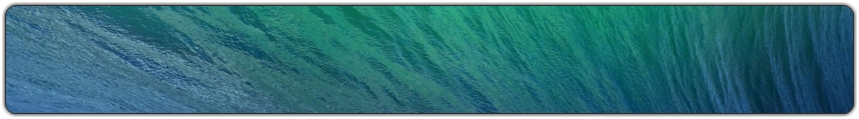
Responses to “Paint.NET 5.1.3”
Back Top
Leave a Reply