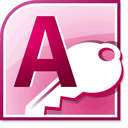SQL Server Management Studio (SSMS) is a software application first launched with Microsoft SQL Server 2005 that is used for configuring, managing, and administering all components within Microsoft SQL Server. It’s the successor to the Enterprise Manager in SQL 2000 or before. The tool includes both script editors and graphical tools which work with objects and features of the server.
SQL Server Management Studio (SSMS) is a software application first launched with Microsoft SQL Server 2005 that is used for configuring, managing, and administering all components within Microsoft SQL Server. It’s the successor to the Enterprise Manager in SQL 2000 or before. The tool includes both script editors and graphical tools which work with objects and features of the server.
A central feature of SSMS is the Object Explorer, which allows the user to browse, select, and act upon any of the objects within the server. It also shipped a separate Express edition that could be freely downloaded, however recent versions of SSMS are fully capable of connecting to and manage any SQL Server Express instance. Microsoft also incorporated backwards compatibility for older versions of SQL Server thus allowing a newer version of SSMS to connect to older versions of SQL Server instances. It also comes with Microsoft SQL Server Express 2012, or users can download it separately.
Starting from version 11, the application was based on the Visual Studio 2010 shell, using WPF for the user interface. Versions 18 and after are based on the Visual Studio 2017 Isolated Shell.
In December 2021, releases of SSMS prior to 18.6 will no longer authenticate to Database Engines through Azure Active Directory with MFA. To continue utilizing Azure Active Directory authentication with MFA, you need SSMS 18.6 or later.
Connectivity to Azure Analysis Services through Azure Active Directory with MFA requires SSMS 18.5.1 or later.
More