 Microsoft PowerToys is a set of utilities for power users to tune and streamline their Windows 10 experience for greater productivity.
Microsoft PowerToys is a set of utilities for power users to tune and streamline their Windows 10 experience for greater productivity.
For those who haven’t heard of PowerToys before, it’s a set of utilities for power users to tune and streamline their Windows experience for greater productivity. Inspired by the Windows 95 era PowerToys project, this reboot provides power users with tools to squeeze more out of the Windows 10 shell and customize it for their individual workflows. On May 8, 2019, Microsoft relaunched PowerToys and made them open-source on GitHub.
PowerToys for Windows 10 comes with the following utilities:
Color Picker adds a tool for color identification (in HEX, RGB, CMYK, HSL and HSV, among others).
FancyZones adds a window manager that makes it easier for users to create and use complex window layouts.
File Explorer (Preview Panes) adds SVG and Markdown previews to File Explorer.
Image Resizer adds a context menu to File Explorer for resizing images.
Keyboard Manager adds options for remapping keys and shortcuts.
PowerRename adds an option for users to rename files using search and replace or regular expression in File Explorer.
PowerToys Run adds a Spotlight-like tool that allows users to search for folders, files, applications, and other items.
Shortcut Guide adds a full screen overlay that allows the user to view the windows key shortcuts available in the current window.
Awake adds a system tray tool to keep a device awake and prevent Windows from allowing a device to sleep or hibernate.
0.80
March 2024 Update
In this release, we focused on stability and improvements. The next release is planned to be released during Microsoft Build 2024 (late May).
Highlights
New feature: Desired State Configuration support, allowing the use of winget configure for PowerToys. Check the DSC documentation for more information.
The Windows App SDK dependency was updated to 1.5.1, fixing many underlying UI issues.
WebP/WebM files support was added to Peek. Thanks @davidegiacometti!
Audio files support was added to Peek. Thanks @davidegiacometti!
Automated UI testing for FancyZones Editor was added to CI.
General
Added a Quick Access entry to access the flyout from PowerToys’ tray icon right click menu. Thanks @pekvasnovsky!
Added support for Desired State Configuration in PowerToys, allowing the use of winget configure to configure many settings.
Awake
Fix an issue causing the “Keep screen on” option to disable after Awake deactivated itself.
Color Picker
Fixed a UI issue causing the color picker modal to hide part of the color bar. Thanks @TheChilledBuffalo!
Command Not Found
Now tries to find a preview version of PowerShell if no stable version is found.
FancyZones
Fixed a crash loading the editor when there’s a layout with an empty name in the configuration file.
Refactored layout internal data structures and common code to allow for automated testing.
The pressing of the shift key is now detected through raw input to fix an issue causing the shift key to be locked for some users.
File Explorer add-ons
Fixed a crash occurring in the Monaco previewer when a file being previewed isn’t found by the code behind.
Fixed an issue in the Markdown previewer adding a leading space to code blocks. Thanks @Aaron-Junker!
Fixed wrong location and scaling of preview results on screens with different DPIs.
Added better clean up code to thumbnail handlers to prevent locking files.
File Locksmith
Allow multiple lines to wrap when viewing the modal with selected file paths. Thanks @sanidhyas3s!
Installer
Fixed the final directory name of the PowerToys Run VSCode Workspaces plugin in the installation directory to match the plugin name. Thanks @zetaloop!
Used more generic names for the bootstrap steps, so that “Installing PowerToys” is not shown when uninstalling.
Keyboard Manager
Fixed an issue that would clear out KBM mappings when certain numpad keys were used as the second key of a chord.
Added a comment in localization files so that translators won’t translate “Text” as “SMS”.
Peek
Added support to .WebP/.WebM files in the image/video previewer. Thanks @davidegiacometti!
Added support for audio files. Thanks @davidegiacometti!
Fixed an issue causing the open file button in the title bar to be un-clickable. Thanks @davidegiacometti!
Fixed an issue when previewing a folder with a dot in the name that caused Peek to try to preview it as a file. Thanks @davidegiacometti!
PowerToys Run
Added a setting to the Windows Search plugin to exclude files and patterns from the results. Thanks @HydroH!
Fixed an issue showing thumbnails caused by a hash collision between similar images.
Added the “checkbox and multiline text box” additional property type for plugins and improved multiline text handling. Thanks @htcfreek!
Quick Accent
Added the Schwa character to the Italian character set. Thanks @damantioworks!
Registry Preview
Allow alternative valid names for the root keys. Thanks @e-t-l!
Fixed an issue causing many pick file windows to be opened simultaneously. Thanks @randyrants!
Screen Ruler
Updated the measure icons for clarity. Thanks @Aaron-Junker and @niels9001!
Shortcut Guide
Updated the Emoji shortcut that is shown to the new Windows key + period (.) hotkey.
Text Extractor
Fixed issues creating the extract layout on certain monitor configurations.
Video Conference Mute
Added enable/disable telemetry to get usage data.
Settings
Added locks to some terms (like the name of some utilities) so that they aren’t localized.
Fixed some shortcuts not being shown properly in the Flyout and Dashboard. Thanks @davidegiacometti!
Updated image for Color Picker and outdated animations for utilities in OOBE. Thanks @niels9001!
Documentation
Added FastWeb plugin to PowerToys Run thirdPartyRunPlugins.md docs. Thanks @CCcat8059!
Removed the old security link to MSRC from the create new issue page, since security.md is already linked there.
Added clarity regarding unofficial plugins to the PowerToys Run thirdPartyRunPlugins.md docs.
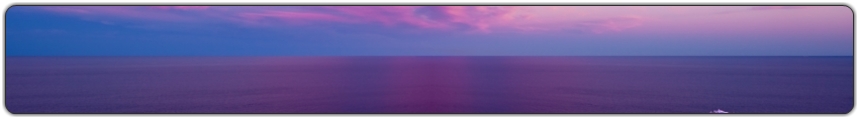
Responses to “PowerToys 0.80.1”
Back Top
Leave a Reply