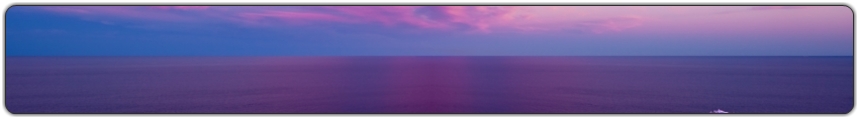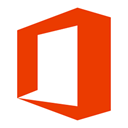PHP是一种新型的CGI程序编写语言,易学易用,运行速度快,可以方便快捷地编写出功能强大,运行速度快,并可同时运行于 Windows、Unix、Linux平台的Web后台程序,内置了对文件上传、密码认证、Cookies操作、邮件收发、动态GIF生成等功能,PHP 直接为很多数据库提供原本的连接,包括Oracle、Sybase、Postgres、Mysql、Informix、Dbase、Solid、 Access等,完全支持ODBC接口,用户更换平台时,无需变换PHP代码,可即拿即用。
PHP是一种新型的CGI程序编写语言,易学易用,运行速度快,可以方便快捷地编写出功能强大,运行速度快,并可同时运行于 Windows、Unix、Linux平台的Web后台程序,内置了对文件上传、密码认证、Cookies操作、邮件收发、动态GIF生成等功能,PHP 直接为很多数据库提供原本的连接,包括Oracle、Sybase、Postgres、Mysql、Informix、Dbase、Solid、 Access等,完全支持ODBC接口,用户更换平台时,无需变换PHP代码,可即拿即用。
根据此前公布的路线图,PHP 7.0正式版将于12月3日正式上线。不过在数小时之前,PHP发布经理Anatol Belski率先通过GitHub上推出了PHP 7.0.0正式版,目前暂时没有官方说明,但可以在GitHub上访问详细改进,意味着明天在php.net官方网站正式公布之后能够查看详细的更新日志。
PHP 7.0.0正式版在性能方面有了非常明显的提升且支持64位,包含最新版Zend引擎,在强类型和匿名类方面做出了诸多修正和改善,可谓是在性能显著提升的前提下对系统的每个功能都有不同程度的加成。官方文档中已经详细介绍了如何从PHP 5.6.x迁移到PHP 7.0.x,并公布了系统的部分新特性。
More