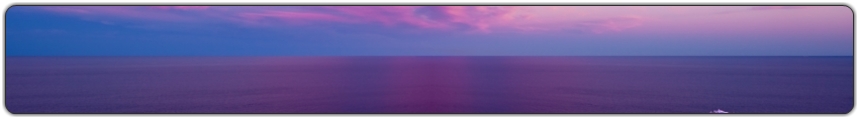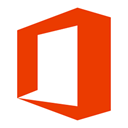Microsoft Visio is a diagramming and vector graphics application and is part of the Microsoft Office family. The product was first introduced in 1992, made by the Shapeware Corporation. It was acquired by Microsoft in 2000.
Microsoft Visio is a diagramming and vector graphics application and is part of the Microsoft Office family. The product was first introduced in 1992, made by the Shapeware Corporation. It was acquired by Microsoft in 2000.
Microsoft made Visio 2013 for Windows available in two editions: Standard and Professional. The Standard and Professional editions share the same interface, but the Professional edition has additional templates for more advanced diagrams and layouts, as well as capabilities intended to make it easy for users to connect their diagrams to data sources and to display their data graphically. The Professional edition features three additional diagram types, as well as intelligent rules, validation, and subprocess (diagram breakdown). Visio Professional is also offered as an additional component of an Office365 subscription
More