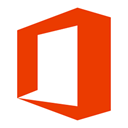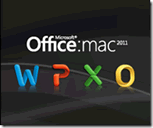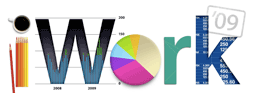Microsoft OneNote is a computer program for free-form information gathering and multi-user collaboration. It gathers users’ notes (handwritten or typed), drawings, screen clippings and audio commentaries. Notes can be shared with other OneNote users over the Internet or a network. OneNote is available for Windows, Mac OS, iOS, Android, Windows Phone, and Symbian. A web-based version of OneNote is provided as part of OneDrive or Office Online and enables users to edit notes via a web browser.
Microsoft OneNote is a computer program for free-form information gathering and multi-user collaboration. It gathers users’ notes (handwritten or typed), drawings, screen clippings and audio commentaries. Notes can be shared with other OneNote users over the Internet or a network. OneNote is available for Windows, Mac OS, iOS, Android, Windows Phone, and Symbian. A web-based version of OneNote is provided as part of OneDrive or Office Online and enables users to edit notes via a web browser.
Use it anywhere Your stuff travels with you on your computers, tablets and phones. Get OneNote for any of your devices or use it on the web.
Work together Get things done with your friends, family, classmates and colleagues. Share your notebooks with others for viewing or editing.
Keep it together Use OneNote at home, school and work to capture thoughts, ideas and to-do’s. Find all your notes quickly in the recent view.
More