 The Live Meeting Service Portal makes it easier to deploy and manage Live Meeting. If your company has deployed Microsoft Active Directory directory services, you can use the Live Meeting Service Portal to:
The Live Meeting Service Portal makes it easier to deploy and manage Live Meeting. If your company has deployed Microsoft Active Directory directory services, you can use the Live Meeting Service Portal to:
* Automatically create Live Meeting accounts for users once they are authenticated on your corporate network.
* Allow authenticated Windows users to log in to Live Meeting without entering a Live Meeting user ID and password.
* Permit users to change their Live Meeting passwords when authenticated by your Active Directory service.
* Automatically synchronize a user’s Live Meeting account settings with the user’s Active Directory settings each time the user logs in through the Portal.
System Requirements
* Supported Operating Systems: Windows Server 2008;Windows Server 2008 R2
* This download works with the following Office program: Microsoft Office Live Meeting
* Portal Web server hardware requirements:
o The hardware requirements depend on the operating system you will run the portal on.
o For Windows Server 2008 Systems:http://www.microsoft.com/windowsserver2008/en/us/WS08-system-requirements.aspx
Processor: Minimum: 1 GHz (x86 processor)
Memory: Minimum: 512 MB RAM , Maximum (32-bit systems): 4 GB (Standard) or 64 GB (Enterprise)
Disk Space Requirements: Minimum: 32 GB or greater
Note: Computers with more than 16 GB of RAM will require more disk space for paging, hibernation, and dump files
* Portal Web server software requirements:
o Operating system: Windows Server 2008 SP2 (32 bit)
o Microsoft Internet Information Services with ASP.NET
o Microsoft .NET Framework version 3.0, 3.5 or 4.0
o Microsoft Internet Explorer Internet browser version 6 or later
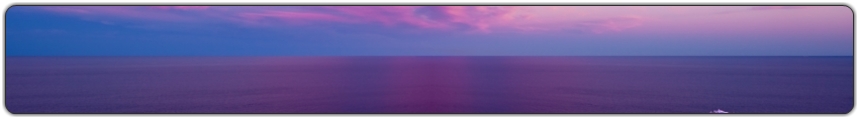
Responses to “Microsoft Office Live Meeting Service Portal 8.0”
Back Top
Leave a Reply