 VMware Workstation provides a seamless way to access all of the virtual machines you need, regardless of where they are running. Remotely connect to virtual machines running on VMware vSphere, ESXi or another copy of VMware Workstation. Workstation’s web interface lets you access local and server hosted virtual machines from your PC, smart phone, tablet or any device with a modern browser. Run applications on multiple operating systems including Linux, Windows and more at the same time on the same PC without rebooting. Evaluate and test new operating systems, applications and patches in an isolated environment.
VMware Workstation provides a seamless way to access all of the virtual machines you need, regardless of where they are running. Remotely connect to virtual machines running on VMware vSphere, ESXi or another copy of VMware Workstation. Workstation’s web interface lets you access local and server hosted virtual machines from your PC, smart phone, tablet or any device with a modern browser. Run applications on multiple operating systems including Linux, Windows and more at the same time on the same PC without rebooting. Evaluate and test new operating systems, applications and patches in an isolated environment.
Take Your Productivity to the Next Level
Run applications on multiple operating systems including Linux, Windows and more at the same time on the same PC without rebooting.
Evaluate and test new operating systems, applications and patches in an isolated environment.
Demonstrate complex software applications on a single laptop in a repeatable, reliable manner.
Consolidate multiple computers running web servers, database servers, etc. onto a single machine.
Build reference architectures for evaluation before deploying into production.
Simply drag and drop to move your virtual machines from your PC to vSphere, or the cloud.
What’s New
Free Licensing Model
VMware Workstiation Pro no longer requires a license key and is now free for commercial, educational, and personal use.
Bug Fixes
VMware Workstation Pro 17.6.2 provides various bug fixes requested by customers.
Known Issues
The multi-monitor feature might not work correctly in specific topologies
In specific situations, based on different hardware and topologies, the multi-monitor feature does not work as expected. You might see issues like reverting the topology to a single screen, or not cycling through monitors. Workaround: None.
Resolved Issues
After performing snapshot operations in the Snapshot Manager, VMware Workstation for Linux crashes. Taking, deleting, or restoring snapshots through the Snapshot Manager might cause VMware Workstation for Linux to crash. This issue is resolved in VMware Workstation 17.6.2.
Virtual machines on Windows 11 hosts become unresponsive after unlocking the host. After locking or unlocking the host with a virtual machine installed on a Windows 11 host, the virtual machine becomes unresponsive. The issue is resolved in VMware Workstation 17.6.2.
The kcompactd kernel process causes virtual machines on Linux hosts to become unresponsive. Virtual machines on Linux hosts eventually become unresponsive because of the kcompactd kernel process. The issue is resolved in VMware Workstation 17.6.2.
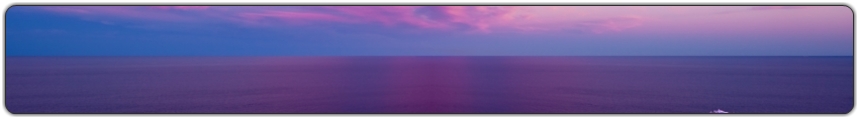
[…] 自从买了Android智能手机,和Outlook的同步成了大问题。以前只需要Nokia PC Suite一部头就可以搞定的事情,现在要通过不同的软件——同步日历要借助于Google Calendar Sync,同步联系人要通过GO Contact Sync,同时还要祈求Gmail没有被封,命运始终不能掌握在自己的手中,而且过程相当的繁琐。 […]