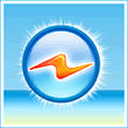Foxit Reader is a multilingual PDF reader. Both the basic and full version readers can be downloaded for free, though the basic version offers to install third-party software.
Foxit Reader is a multilingual PDF reader. Both the basic and full version readers can be downloaded for free, though the basic version offers to install third-party software.
Foxit Reader is notable for its short load time and small filesize, and has been compared favorably to Adobe Reader. The Windows version allows annotating and saving unfinished PDF forms, FDF import/export, converting to text, highlighting and drawing.
福昕阅读器,作为全球最流行的PDF阅读器,能够快速打开、浏览、审阅、注释、签署及打印任何PDF文件,具有轻快、高效、安全等特性,是目前唯一一款带有PDF创建功能的阅读器。此外,它以安全著称,从底层技术、应用设计、功能实现到处理机制,都广泛考虑了各层面用户对安全的需求,也是唯一支持微软SharePoint服务器和Office365环境下对PDF文档的权限控制与应用,被微软推荐为首选的PDF阅读器。福昕阅读器采用行业最快、最精准的PDF渲染引擎,渲染速度快,渲染质量高(高保真度),为用户提供一流的PDF查看和打印体验。
More
 今天,搜狗输入法6.8版上线,新版本新增搜狗“万能工具箱”,收容多种应用,丰富了用户的输入体验。此外,搜狗将覆盖率更广、精准度更高的云候选提至首位,使搜狗输入法首选率得到了大幅提升,长句输入更准。
今天,搜狗输入法6.8版上线,新版本新增搜狗“万能工具箱”,收容多种应用,丰富了用户的输入体验。此外,搜狗将覆盖率更广、精准度更高的云候选提至首位,使搜狗输入法首选率得到了大幅提升,长句输入更准。