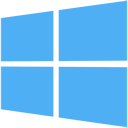 Remote Server Administration Tools for Windows 8 enables IT administrators to manage roles and features that are installed on computers that are running Windows Server 2012 from a remote computer that is running Windows 8.
Remote Server Administration Tools for Windows 8 enables IT administrators to manage roles and features that are installed on computers that are running Windows Server 2012 from a remote computer that is running Windows 8.
Remote Server Administration Tools for Windows 8 includes Server Manager, Microsoft Management Console (MMC) snap-ins, consoles, Windows PowerShell cmdlets and providers, and command-line tools for managing roles and features that run on Windows Server 2012. In limited cases, the tools can be used to manage roles and features that are running on Windows Server 2008 R2 or Windows Server 2008. Some of the tools work for managing roles and features on Windows Server 2003.
Supported operating systems: Windows 8, Windows 8 Pro
**Remote Server Administration Tools for Windows 8 can be installed ONLY on computers that are running Windows 8.** Remote Server Administration Tools cannot be installed on computers with an Advanced RISC Machine (ARM) architecture, or other system-on-chip devices.
Remote Server Administration Tools for Windows 8 runs on both x86- and x64-based editions of Windows 8. Download and install the version that matches the architecture of the computer on which you plan to install the administration tools. If you are not sure whether your computer is x86- or x64-based, see How to determine whether a computer is running a 32-bit version or 64-bit version of the Windows operating system.
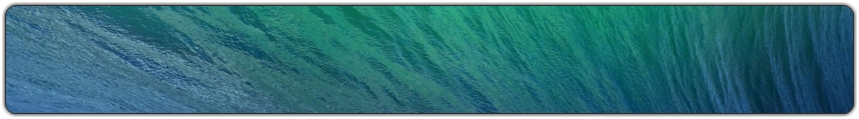
Responses to “Remote Server Administration Tools for Windows 8 1.0”
Back Top
Leave a Reply