 Picasa is free photo editing software from Google that makes your pictures look great.
Picasa is free photo editing software from Google that makes your pictures look great.
Sharing your best photos with friends and family is as easy as pressing a button!
Picasa 3.9发布,最主要的新功能就是Google+分享。你可以分享整个相册,只需要点击Share on Google+按钮即可。你也可以单独分享照片,在分享的同时选择要分享到哪个好友圈子。如果你在照片里指认出其中包含有谁,那么在上传到Picasa Web Albums之后,该人的Google+帐号会获得提醒。
除此之外,Picasa 3.9还新增了24个新的照片特效,而且增加了左右对比模式,方便你比对效果处理前后的样式:也许到下一个Picasa 4.0版本,Google就会重命名其为Google Photos了吧?
Added ability to upload to Google+: share with circles, post pictures to your stream, and upload images at original size.
Social Tagging: name tag people in your Google+ circles and notify them via G+.
New photo editing effects, including:
Infrared
Lomo-ish
Holga-ish
HDR-ish
Cinemascope
Orton-ish
Sixties
Invert Colors
Heat Map
Nightvision
Cross Process
Posterize
Duo-Tone
Boost
Soften
Vignette/Matte
Pixelate/Focal Pixelate
Focal Zoom
Pencil Sketch
Neon
Comic Book
Border
Rounded Edges
Drop Shadow
Museum Matte
Polaroid
Side by side editing: compare two pictures side-by-side, or compare different edits on the same picture.
Updated RAW support for pictures from newer cameras.
Support for WebP files.
On the Tools > Experimental menu, we’ve added support for migrating your database to another local drive.
Improvements to Face Movie maker: number of photos included, chronological ordering.
Sync now uploads unshared albums privately.
Improved restoring of virtual albums when you uninstall and reinstall, or move to a new computer. Album data is written to the picasa.ini file now, along with all of your other edits.
OAuth support: use 2-factor accounts without getting an application-specific password.
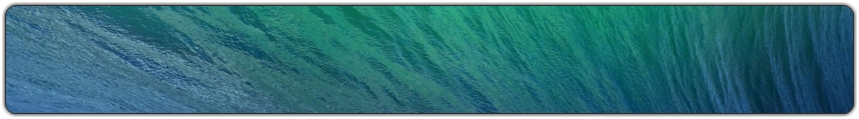
Responses to “Google Picasa 3.9”
Back Top
Leave a Reply