 Waterfox is basically a 64-Bit version of Firefox. The Firefox source code is taken and compiled to run specifically for 64-Bit Windows computers. To make Waterfox stand out a bit more, it’s compiled with optimizations so that it will run more efficiently and faster than just compiling Firefox as a 64-Bit program. For some people with older systems, the 64-Bit version loads quicker and is much more responsive than the 32-Bit build.
Waterfox is basically a 64-Bit version of Firefox. The Firefox source code is taken and compiled to run specifically for 64-Bit Windows computers. To make Waterfox stand out a bit more, it’s compiled with optimizations so that it will run more efficiently and faster than just compiling Firefox as a 64-Bit program. For some people with older systems, the 64-Bit version loads quicker and is much more responsive than the 32-Bit build.
In benchmarks, the 64-Bit variant of Firefox out-performs the 32-Bit variant. Also because this variant is being built specifically for Windows, there might be further performance increases. Waterfox was compiled with SSE, SSE2, x64 favoring and the following optimisation flags: /Og /Oi /Ot /Oy /Ob2 /Gs /GF /Gy
Add-Ons work on any version of Firefox, on any platform.
G6.0
Welcome to the release of the sixth generation of Waterfox. This release further enhances your privacy while browsing the web.
New Features
Waterfox uses DNS over Oblivious HTTP1, a privacy preserving method for DNS queries.
You can now move and remove the extension button from the navigation bar.
Access this via Menu > More tools > Customize toolbar…
Waterfox is now built with new optimisation techniques2, giving you a faster browsing experience.
Linux, alongside Windows, now supports DRM. That means you can watch your favourite shows on the streaming platform of your choice.
Changes
Waterfox’s preferences have been gone through with a fine tooth comb, with a lot of assistance from yokoffing, who maintains Betterfox.js.
Upcoming Changes
Waterfox for Android’s feature set has been finalised, but requires updating to the latest components. This is in progress and is due for release. iOS is now in the pipeline as well.
Privacy enhancements to some of the most popular search engines (wink wink, nudge nudge) are also in the pipeline, with more to be revealed soon.
Footnotes
With regular DNS, your DNS queries are sent in plain text, allowing your internet provider to easily see every website you request.
DNS over HTTPS encrypts your DNS queries with HTTPS, so your internet provider cannot read the contents. However, they can still see that you are making requests to a DNS server, and potentially correlate timing information to identify sites.
Oblivious DNS goes further by routing encrypted queries through proxy servers in a way that obscures the true intended domain. Your internet provider cannot associate queries with specific sites you visit.
So both Oblivious DNS and DNS over HTTPS prevent spying on the specific domains you lookup. But Oblivious DNS better hides the fact that you are making any query for a given site at all. It adds an extra layer of indirection and privacy protection.
The main advantage of Oblivious DNS over DNS over HTTPS is that it better prevents network-level tracking of your web browsing habits by your ISP or others running the network infrastructure. It hides the act of looking up a site in the first place. ↩
When you use a web browser, it has to perform a lot of repetitive tasks – like rendering web pages, running JavaScript code, and parsing CSS. These tasks follow certain patterns each time you use the browser.
PGO allows the compiler to detect these patterns and optimize the browser code.
The result is a web browser optimized for real-world use, not just theoretical usage. Web pages will render faster, scripts will run faster, and the browser will feel much more snappy and responsive.
As previously mentioned, when you use a web browser, it has to repeat similar tasks over and over – like rendering webpage elements, running JavaScript code, scrolling the page, and displaying videos.
These tasks involve loops, where the browser does the same kind of work over and over. Polyhedral optimisation makes the browser’s loops run faster by reorganizing them. It finds the best way to access data repeatedly in the most efficient order.
For example, when scrolling a page with lots of images, polyhedral optimisation could optimise the loops that decode and display the image data. It finds the fastest way to reuse image data in the CPU cache.
This means scrolling feels much smoother. The images decode quicker as you scroll up and down. The browser feels snappier.
So in simple terms, polyhedral optimisation tunes the browser’s inner loops to make maximum use of the CPU and memory. This speeds up repetitive tasks like rendering, scrolling, and video playback that rely on loops. The end result is a faster, smoother browsing experience for the user. ↩
==========Waterfox Classic==========
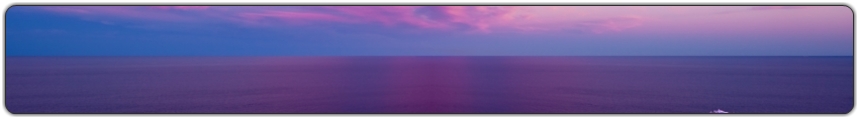
Responses to “Waterfox G6.0.3”
Back Top
Leave a Reply