 Easily connect to remote Windows PCs.
Easily connect to remote Windows PCs.
With Remote Desktop Connection Client 2, you can quickly, simply and securely connect to Windows-based PCs to access Windows-based files, applications, devices, and networks from your Mac.
One Mac, unlimited Windows.
New Multiple Session Support gives Mac users simultaneous access to multiple Windows-based PCs or to a network server that hosts remote applications and files. Since it works with Vista and is a Universal application, Remote Desktop Connection Client 2 is compatible with the latest technologies on Windows and Mac platforms.
A more Mac-like experience.
A redesigned user interface makes this application more customizable. Create your own keyboard shortcuts; and even access and change preferences during active sessions.
Print everything off your Mac.
Access and print from Windows applications to any printer that can be configured from your Intel- or PowerPC-based Macs.
Get fast updates and easy help.
Microsoft Error Reporting Tool and Microsoft AutoUpdate are included so you can anonymously submit data on software related issues and get software updates as soon as they are available. Remote Desktop Connection Client 2 also takes advantage of the new Helpviewer and improved help topics for quick access to fresh online product help from within the application.
Reduce security breaches.
Network Level Authentication (NLA) is a new authentication method in Windows Vista that offers security enhancements that can help to protect the remote computer from hackers and malicious software. It completes user authentication before you establish a full Remote Desktop Connection. Please see Windows Help for more details on network level authentication.
Remote Desktop Connection Client for Mac 2.1.1 lets you connect from your Macintosh computer to a Windows-based computer or to multiple Windows-based computers at the same time. After you have connected, you can work with applications and files on the Windows-based computer.
* Operating System Versions: Mac OS X version 10.4.9 (Tiger) or a later version of Mac OS
* Other requirements: To connect to a Windows-based computer, you must have network access and permissions to connect to a Windows-based computer that is running Terminal Services or Remote Desktop Services. These services are included with the following Windows products:
o Windows Vista Business
o Windows Vista Enterprise
o Windows Vista Ultimate
o Windows XP Professional
o Windows XP Media Center
o Windows Server 2008 Datacenter
o Windows Server 2008 Enterprise
o Windows Server 2008 Standard
o Windows Server 2003 Datacenter
o Windows Server 2003 Enterprise
o Windows Server 2003 Standard
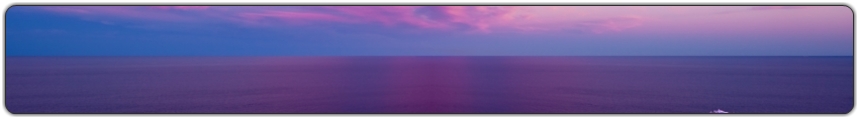
Responses to “Remote Desktop Connection Client for Mac 2.1.1”
Back Top
Leave a Reply